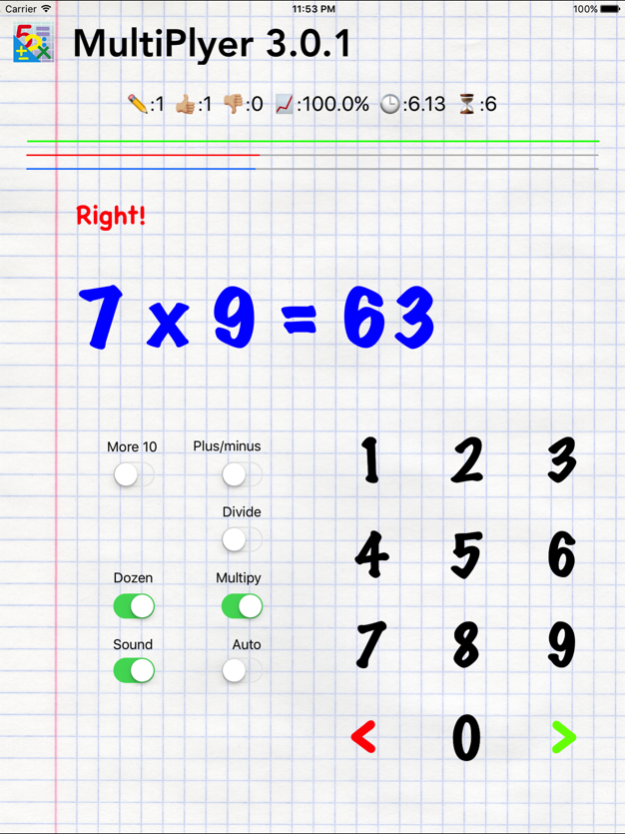MultiPlyer 3.0.2
Continue to app
Free Version
Publisher Description
Pass your exams perfectly!
Made for myself!
MultiPlyer app was created for quick check of arithmetic skills of the students.
It is a "calculator vice versa" – the app offers to a user an example, and waits for entering the answer.
By using the switches, user can selects desirable checking modes:
1. Examples on multiplication within 100 (default).
2. Examples on division within 100.
3. Examples of addition and subtraction of single-digit number.
4. Examples of addition and subtraction within 100.
Available any combination of these modes.
5. To speed up the process, use "auto" mode - the following example will appears automatically after the correct answer.
All statistics are saved. To reset it, just shake the device.
For selection of examples for a specific number from 2 to 9, disable mode "auto" and press the desired number for a few seconds until it changes color to blue. You can select multiple numbers. To remove the selected number can be the same way.
The blue bar is an indicator of the time allotted to solve one example. Long delay is counted as an error.
Incorrectly solved examples appear more often.
Important! The app version for iPad has the ability to set the modes of multiplication and division by 11 and 12.
Sep 26, 2017
Version 3.0.2
This app has been updated by Apple to display the Apple Watch app icon.
Fixed bug when not showing examples in 9. (problem in 3.0.1 version only)
Fixed an incorrect interface.
About MultiPlyer
MultiPlyer is a free app for iOS published in the Kids list of apps, part of Education.
The company that develops MultiPlyer is Andrey Levchik. The latest version released by its developer is 3.0.2.
To install MultiPlyer on your iOS device, just click the green Continue To App button above to start the installation process. The app is listed on our website since 2017-09-26 and was downloaded 0 times. We have already checked if the download link is safe, however for your own protection we recommend that you scan the downloaded app with your antivirus. Your antivirus may detect the MultiPlyer as malware if the download link is broken.
How to install MultiPlyer on your iOS device:
- Click on the Continue To App button on our website. This will redirect you to the App Store.
- Once the MultiPlyer is shown in the iTunes listing of your iOS device, you can start its download and installation. Tap on the GET button to the right of the app to start downloading it.
- If you are not logged-in the iOS appstore app, you'll be prompted for your your Apple ID and/or password.
- After MultiPlyer is downloaded, you'll see an INSTALL button to the right. Tap on it to start the actual installation of the iOS app.
- Once installation is finished you can tap on the OPEN button to start it. Its icon will also be added to your device home screen.